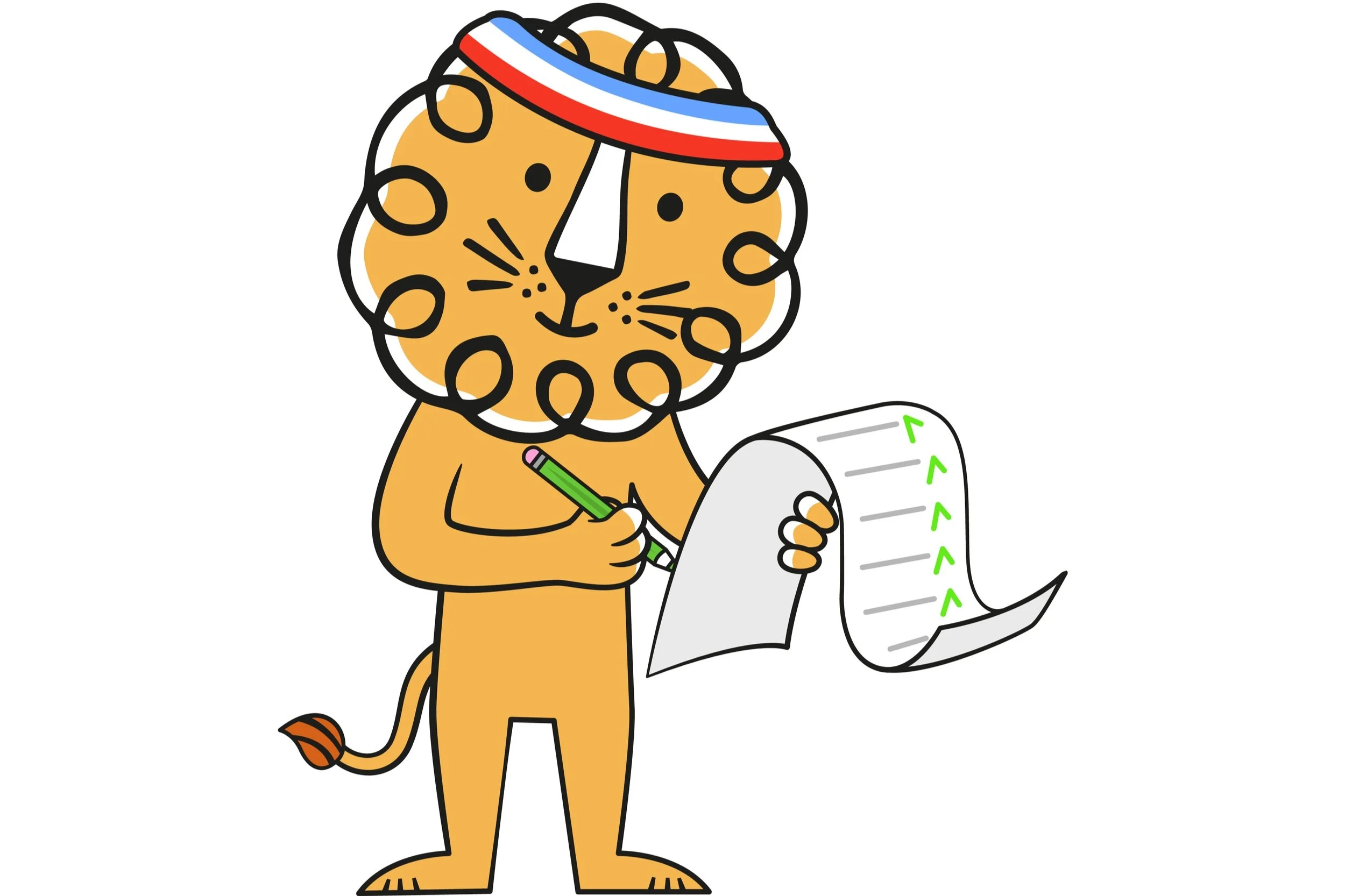How Can Canva for Nonprofits Boost Your Visual Storytelling?
Visual storytelling is essential for nonprofits to effectively communicate their mission. However, some nonprofit organisations may face challenges in creating high-quality visual content due to limited budgets and resources.
Enter Canva for Nonprofits—a program designed to equip nonprofits with the tools they need to create visual materials effortlessly. With over 500,000 nonprofits in their community, Canva aims to empower these organisations to achieve their goals by providing free access to Canva's premium features.
In this blog, we'll explore the Canva for Nonprofits program, highlight its features and what makes it different from other traditional software, and share success stories.
What is Canva for Nonprofits
Canva for Nonprofits is a special initiative by Canva that offers eligible nonprofit organisations free access to Canva Pro, a premium version of the Canva platform.
Canva Pro provides a range of advanced features, including premium templates, brand kits, team collaboration tools, and more, enabling nonprofits to create professional-quality designs without the need for extensive design skills or a large budget.
How to Be Eligible for the Canva for Nonprofits Program
To qualify for Canvas Nonprofit Program, your organisation needs to meet specific criteria:
Recognition by Local Regulator: Your organisation must be recognized as a charitable or nonprofit entity by the local regulatory authority in the country where you are registered.
Nonprofit Operation: Your organisation must operate on a not-for-profit basis, meaning any surplus revenues are reinvested in the organisation's mission rather than distributed as profit.
Public Benefit: Your organisation must operate for the public benefit, focusing on providing services or support that enhance the community's well-being.
What Are The Required Documentation
When applying for the Canva for Nonprofits program, the documentation required varies based on your organisation's type and location.
Registered Nonprofit Organizations
For example, in the United Kingdom, United States, France, and Germany:
United Kingdom
England and Wales: Charity Commission
Northern Ireland: Northern Ireland Charity Commission (NICC)
Scotland: Office of the Scottish Charity Regulator (OSCR)
HMRC: Registered as a charity for tax exemption
United States
IRS: Registered as exempt from federal income tax under Section 501(c)(3) of the US Internal Revenue Code
France
Registered as a Nonprofit established according to governing law
French Legal Publication (Journal Officiel des Associations or other).
Germany
Registered as an Association (Verein, e.V.)
Registered as a Foundation (Stiftung)
Corporations with tax benefits: Non-profit company with limited liability (gGmbH or gemeinnützige GmbH) or non-profit entrepreneurial company (gUG or gemeinnützige Unternehmergesellschaft)
Social Impact Organizations
Governing documentation: You must state your mission and demonstrate that all activities are focused on public or community benefit (social, environmental, cultural, or economic).
Public Health Organisations and Government Entities
Evidence of Public Health Status: Required documentation to prove your public health involvement, subject to Canva's discretion.
Navigating the application process for any program, such as Canva for Nonprofits, can sometimes have obstacles and challenges.
One user from Reddit shared their experience in applying for the program where their initial application was rejected but later on, approved. A representative from a small NGO in Germany applied for Canva for Nonprofits.
Initially, their application was rejected due to a misunderstanding about their organisation type. They contested the decision, providing documentation about their social impact projects and press coverage.
After a brief review, their eligibility was confirmed, granting them access to Canva Pro for Nonprofits. This allows them to manage a team of up to 50 people. This showcases how Canva’s support team is actively cooperating.
Key Features and Benefits of Canva for Nonprofits
Unlike traditional software like Adobe Photoshop, Canva Pro offers a range of features that are especially beneficial for nonprofits and teams that aren’t trained in graphic design:
Premium Templates: Access thousands of professionally designed templates for social media posts, presentations, flyers, and more.
User-Friendly Interface: Its drag-and-drop functionality makes it easy to create visuals quickly
Brand Kit: Maintain brand consistency by uploading your organisation's logos, fonts, and colour palettes.
Collaboration Tools: Work seamlessly with your team using real-time collaboration features.
Advanced Design Tools: Utilise features like background remover, magic resize, and premium stock images to enhance your designs.
Cloud-Based Access: You can access your designs from any device with an internet connection making it beneficial for teams working remotely or across different locations.
Examples of Nonprofits using Canva
Numerous nonprofits have harnessed the power of Canva to enhance their visual storytelling.
The Fistula Foundation is a California-based nonprofit, financially supporting Fistula (a serious childbirth injury causing incontinence) treatment in 29 developing countries throughout Africa and Asia. The image above showcases how Canva helps the team stay consistent with the organisation’s branding. The Fistula Foundation has been using Canva for its “#EndTheWait” campaign.
Jessica Love, Communications Director at Fistula Foundation, commented:
“Canva for Work is helping demystify social media. Especially for nonprofits that don’t have staff who know how to size, resize and create images.”
Amnesty International, a large, well-funded organisation, uses Canva to standardise and quickly produce visual content for reporting on human rights issues. With Canva, they can swiftly create graphics in response to real-time events, like executions or social justice miscarriages, using pre-designed templates and a brand kit.
This efficiency allows them to act fast and maintain consistent branding across all visual materials, demonstrating that Canva is not just for small organisations with limited budgets but also valuable for larger, resource-rich nonprofits.
Jessie Mawson, Amnesty’s social media specialist, expressed gratitude to Canva saying:
“I’m very grateful that Canva runs a Nonprofit Program that gives organisations like Amnesty – for whom cost is so often a barrier – access to this wonderful tool!”
The American Foundation for Suicide Prevention (AFSP) uses Canva to address the high demand for marketing resources due to AFSP’s rapid growth. Canva helps AFSP maintain consistent branding across its 72 chapters (local groups) by providing easily customisable templates.
This decentralisation allows local chapters to efficiently create and update promotional materials for events like community walks. The use of Canva has improved collaboration, brand management, and time efficiency, saving significant hours for the organisation.
“Canva is the best way we’ve found to expand our message while making sure that we remain consistent and that everything from the organisation looks like it came from us..”
Conclusion: How Nonprofit Marketers Can Use Canva
Canva for Nonprofits is a game-changer for nonprofit organisations looking to elevate their visual storytelling.
The platform’s intuitive and easy-to-use interface is perfect for anyone in your organisation to pick up, making it a simpler route compared to the more advanced and often overwhelming Adobe software like Photoshop.
If your organisation meets the eligibility criteria, don’t miss out on this opportunity to enhance your visual communication and make a greater impact.
For more ways to boost your nonprofit’s mission, read our blog on Google Ad Grants: How To Unlock $10,000 Monthly for Nonprofits.
Are there other platforms that would help nonprofits enhance their visual storytelling, manage donor relationships, or streamline project management? If you know of other platforms or have experiences to share, let us know by emailing us.