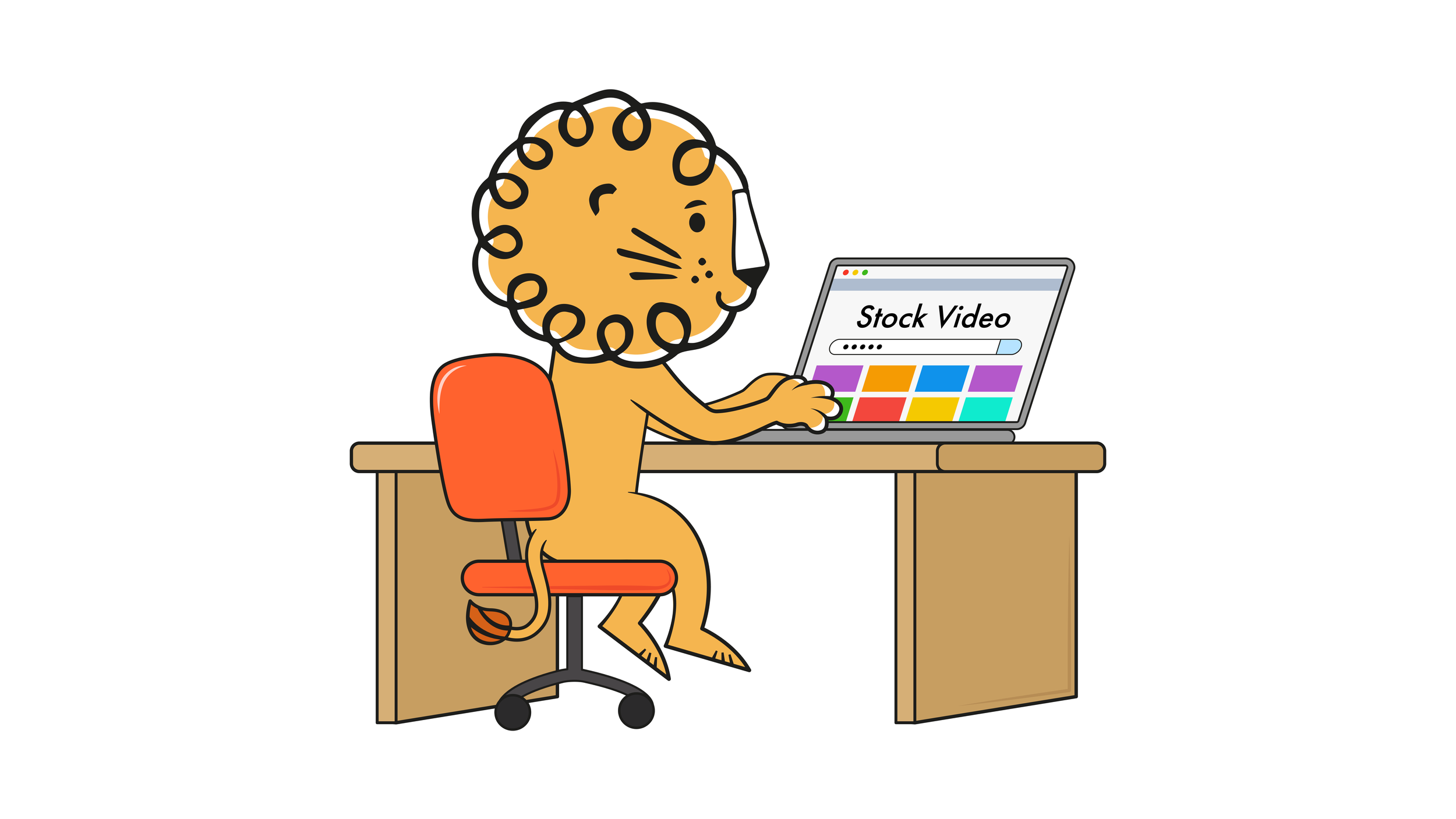Is Your Non-Profit Looking to Make Great Animated Videos on a Small Budget?
In today's digital age, animated videos are a powerful way for nonprofits to share their research and stories. Yet, creating animations can be costly. This guide offers a two-pronged approach: first, it looks at affordable alternatives to animation; then, it provides tips for creating animated videos within a tight budget. This way, nonprofits can make cost-effective, informed decisions about their video marketing strategy.
Assess Your Nonprofit Video Needs
Start by evaluating if animation is essential for your message. Do you need animation for a specific reason? If animation doesn't add significant value, consider other methods that might be more effective and budget-friendly.
Consider Nonprofit Infographics
When nonprofits must share their message effectively without spending a lot, infographics are a smart choice. These tools combine eye-catching visuals with clear information, making your message stand out, even with limited resources.
Infographics work well because they can turn complex ideas into something easy to understand and fun to look at. This is especially important for nonprofits since they often need to explain big issues simply. Plus, because they're visually appealing and straightforward, people are likelier to share them on social media. This means your message can reach more people without a big advertising budget.
Infographics are a good option for nonprofits that must be mindful of how much they spend and how effectively they can engage their audience.
Evaluate Simple Nonprofit Video Production Options
Sometimes, less is more. A simple, direct-to-camera talk can be more impactful and affordable than complex productions. This approach brings authenticity to your message and (with the right messaging) can be just as popular as an expensively produced video.
Consider adding text captions to your direct-to-camera videos so viewers can follow even with the sound off. Many free online tools will convert your audio to captions quickly.
Use Stock Clips in Your Nonprofit Videos
Affordable resources like Envato Elements offer stock video clips that can visually enhance your message without the high cost of professionally filming the footage yourself.
Look at the stock video below of volunteers collaborating.
You could spend a lot of money trying to create the same scene or pay $20 and have the scene in your downloads folder in a few minutes.
Explore Nonprofit Discounts: A Lesson in Asking
Imagine a local theatre group always performing in dim light, believing they can't afford high-quality stage lighting. They make do with minimal lighting for years, compromising the quality of their shows. One day, they casually mention their dream to a renowned lighting company, only to discover the company is willing to provide top-notch lighting for free, thrilled to support the arts.
This scenario underlines an important lesson for nonprofits: always ask. Numerous video studio providers are surprisingly willing to offer discounts or pro bono services to nonprofits, particularly when there's a synergy between their corporate values and your mission.
So, if you're a wildlife conservation group and spot a studio head who's a wildlife enthusiast, that's your cue. Reach out and share your vision. You might be pleasantly surprised by their willingness to support your cause, just like the theatre group that finally stepped into the spotlight.
Engage Graduates and Students
Engaging with graduates and students in animation and related fields can be a highly effective strategy for nonprofits. This approach taps into a rich talent pool of emerging creators who are often eager to apply their skills to real-world projects and build portfolios. Many of these young professionals may feel strongly connected to social causes and be willing to offer their services at reduced rates or as volunteers.
Contacting graduates and students can get your nonprofit high-quality, creative, animated content at a fraction of the usual cost. For the students or recent graduates, it provides valuable professional experience, portfolio material, and the satisfaction of contributing to a cause they care about.
Make sure to credit the creative and rave about them on social media to give them maximum exposure in exchange for their time and generosity.
Making the Most of Budget-Friendly Animation Tools
Budget-friendly animation software such as Canva, Moovly, Powtoon, and Vyond can be excellent choices for nonprofits looking to create nonprofit videos without overspending. While they might not have all the features of high-end bespoke animation tools, they offer valuable capabilities for effective video creation.
Canva, Moovly, and Powtoon have free versions with more features unlocked as a premium subscriber.
Canva is known for its user-friendly interface and offers a range of simple animation options.
Moovly provides a variety of templates and is particularly good for explainer videos.
Powtoon stands out with its animated presentation capabilities. It's ideal for creating engaging, cartoon-style videos.
Vyond allows for more detailed animations and suits those needing more customisation. While it's slightly more expensive than the others, it offers advanced features that justify the cost.
Each platform has strengths and can be paired with a strong script to produce videos even on a tight budget.
Shorten Animated Video Length for Efficiency
In a world where attention spans average just 8 seconds, nonprofits have a budget-friendly option for video production: Keep it short!
Shortening your nonprofit's animated videos to 15 to 30 seconds instead of 1-3 minutes can significantly reduce the price while delivering an even more condensed and impactful message.
Bonus Tip: Boost Your Nonprofit with Google's Free Ads
Your nonprofit can get $10,000 monthly in free ads from Google, helping more people see your work without cost. Use these ads to share your animated videos and spread the word about your cause. To start, visit Google for Nonprofits online. They'll guide you on using these free ads effectively. This is a great way to boost your message, even with a tight budget!
Checklist: Making Nonprofit Videos on a Budget…
To summarise, here's a quick list questionnaire guide on how to make nonprofit animated videos on a budget:
Is an animated video necessary, or could an infographic or a simple video with captions suffice?
Could affordable stock videos or live footage replace the need for custom animation?
Are you collaborating with animation students or recent graduates for more budget-friendly production options?
Are you using cost-effective software like Canva, Moovly, Powtoon, or Vyond for video creation?
Have you considered shorter animated videos for better engagement and reduced costs?
Are you utilising programs like Google for Nonprofits for additional advertising opportunities?
By following these steps, nonprofits can effectively harness the power of video animation to tell their stories, engage their audience, and amplify their impact, all while staying within budget.
Need guidance on crafting budget-friendly videos? Reach out to Leon for a free consultation and expert advice tailored to help nonprofits make an impact!