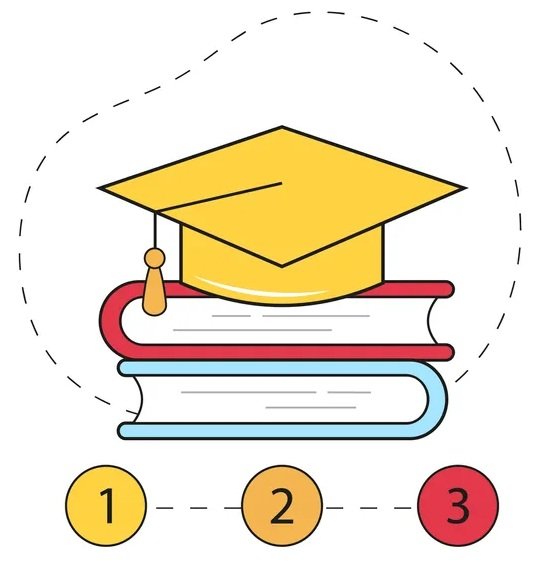Google Grants: $10,000 Monthly Free Ad Credit
Hello from the team at Leon! Animation Studio! While we normally spend our days creating 2D explainer videos for charities, today we're shining a spotlight on something completely different but equally valuable: Google Ad Grants.
This rather generous programme offers registered charities a whopping $10,000 monthly in Google Ads credit. That's text-based advertising on Google's search network—completely free. Sadly, you can't use it for video ads (we wish you could! 😢), but the marketing value is still enormous for charities looking to expand their reach.
What's genuinely puzzling is how few organisations take advantage of this opportunity. Despite offering the equivalent of $120,000 yearly in free advertising, many charities don't even know it exists! As a studio that works with nonprofits daily, we thought it worth highlighting this brilliant resource that's just sitting there, like an unclaimed lottery ticket with your name on it.
What Are Google Grants?
Google Grants is essentially Google's way of saying "we like what you're doing, have some free advertising." It provides eligible charitable organisations up to $10,000 monthly in Google Ads credits.
An example of a text ad (Disclaimer: not a real NPO)
This allows your charity to display text advertisements in Google search results, targeting potential supporters precisely when they're searching for relevant terms. Think of it as having your charity's very own billboard, but only lighting up when someone actually wants what you're offering. The best part? You don't have to raid your precious fundraising budget to do it.
For inspiration on how nonprofits effectively promote themselves online, take a look at our picks for the best charity social media accounts on LinkedIn, X (Twitter), Instagram, TikTok, and Facebook.
The Power of Google Nonprofit Grants
Imagine connecting with thousands—perhaps millions—of potential supporters, volunteers, and donors each month. With $10,000 in monthly Google Ads credits, we've seen charities achieve remarkable results:
Boosted Visibility: Your ads appear exactly when people search for causes like yours, making it significantly easier to increase awareness and drive website traffic.
Enhanced Engagement: Well-targeted advertising can promote your events, campaigns, and initiatives, encouraging more active participation from your community.
Increased Donations: By reaching a broader audience, your charity can potentially see a notable uptick in donations. That's money that helps fund your essential work (including those brilliant animated videos you commission from us... just saying).
Google Nonprofit Eligibility
Before diving into the application process, let's clarify who can benefit from this opportunity.
Google Grants is specifically designed for registered charity organisations. Government entities, healthcare organisations, and educational institutions generally don't qualify—sorry NHS, you're wonderful but this one's not for you.
However, schools, universities, and healthcare organisations can explore other Google tools better suited to their specific needs.
How to Apply for Google for Nonprofits Grant
Check Your Google Ad Grants Eligibility: Visit google.com/nonprofits to determine if your organisation qualifies, following their simple questionnaire.
Request a Google for Nonprofits Account: Eligible organisations can request a Google for Nonprofits account using the Google account associated with your charity.
Verify Your Nonprofit Status: Through TechSoup, Google will verify your nonprofit status. You'll need to provide your charity registration number, primary email, website, and contact details. Verification typically takes a few weeks, after which you'll receive confirmation.
Activate Your $10,000 Monthly Ad Grants: Once verified, apply for Google Ad Grants within your Google for Nonprofits account. After your activation request is reviewed and approved, you'll receive an email with instructions for accessing your Ad Grants account.
Complete the Google Ad Grants Eligibility Form: Fill out the Ad Grants eligibility form accurately to help Google understand how you'll use the grant.
Finalise Your Grant Application: Return to the homepage to activate your grant after submitting the form. Google will review it, and within a few days, you'll receive detailed instructions for setting up your Ad Grants account and billing profile
Google Ad Grants Management Tips
Having worked with many charities, we've seen common mistakes that can lead to losing this fantastic resource. Here's how to avoid Google's naughty list:
Poor CTR (Click-Through Rate)
Clickthrough rate measures how well your keywords and ads perform. Charities must maintain a CTR of at least 5% at the account level.
How to Avoid:
Monitor your CTR regularly—treat it like checking your bank balance
Sharpen ad relevance and targeting—if you're a London-based animal charity, don't waste ad spend on people searching for animal charities in Australia
Low Keyword Quality Score
Quality Score is measured on a scale from 1-10 at the keyword level. Your keywords should maintain a Quality Score of at least 3/10.
How to Avoid:
Use specific, relevant keywords that match your charity's work—"homeless youth support London" not just "charity"
Regularly review and fine-tune keyword performance—treat your keyword list like a garden that needs regular weeding
Low Ad Quality Score
Ad quality estimates user experience with your search ads and landing pages. Maintaining a good Quality Score is essential for grant retention.
How to Avoid:
Craft clear, relevant ad copy that speaks directly to searchers—"Help Rescue Abandoned Dogs in Birmingham" works better than "Animal Charity Needs Your Support"
Utilise ad extensions to enhance visibility and provide extra information directly in search results—phone numbers, location info, additional links can all help
Using Broad Match or Single-Word Keywords
Broad match ads often trigger for loosely related searches, potentially wasting your budget on irrelevant clicks. Single-word keywords are similarly problematic. Both practices can trigger account suspension.
How to Avoid:
Use phrase match or exact match keywords for better control—"donate to cancer research" rather than just "cancer" or "donate"
Target long-tail keywords that match what your audience actually searches for—"volunteer opportunities with homeless youth London"
Regularly review search terms reports to identify and exclude irrelevant traffic
Lack of Conversion Tracking
Charities must implement conversion tracking to monitor and analyse user actions after ad interactions. Without this, you're essentially driving blindfolded.
How to Avoid:
Set up conversion tracking through Google Ads—but beware, it's trickier than it looks. Consider letting Google handle the tagging rather than DIY unless you're a tracking whiz.
Regularly review conversion data to optimise campaigns—focus more budget on what's working, less on what isn't
Infrequent Account Changes
Charities must make at least one meaningful change to the account every 90 days to maintain active status.
How to Avoid:
Schedule regular updates to ad copy, keywords, and targeting—set a calendar reminder if needed
Monitor performance metrics and make data-driven adjustments—a stale account is an underperforming account
Insufficient Website Content
The website you're promoting through ads should feature substantial, informative content to provide value to visitors.
How to Avoid:
Ensure your charity website is content-rich and user-friendly—visitors should immediately understand who you are and what you do
Regularly refresh your website with relevant information about your work—case studies, impact reports, and success stories
Inappropriate Geo-Targeting
Charities cannot simply target ads to all countries and territories—a more focused approach is required. For example, if you're a UK charity helping homeless people in Manchester, there's little point targeting ads to users in Vancouver or Tokyo.
How to Avoid:
Use precise geo-targeting to focus on regions relevant to your charity's mission—a domestic violence charity in Scotland should target Scottish cities, not the entire world
Customise ad content to address local issues and needs—a flood relief charity might target specific areas currently experiencing flooding
This content draws on insights shared by WebUp and Nonprofit Tech for Good. For more comprehensive information about managing your Google Ad Grants account, watch their full webinar below:
Need Help With Google Grants?
Navigating the Google Grants application might seem straightforward on paper, but in reality, it's somewhat of a minefield. One smallish error and Google can suspend your account, cutting off that valuable $10,000 monthly credit.
Several experts can help set up and manage your Google Ads, including WebUp and yes, even us at Leon! Animations.
While our primary passion is creating charity animations that simplify complex messages, we're also keen to see our nonprofit partners thrive through every available marketing channel. Our animation studio has worked with organisations ranging from small local charities to international NGOs, so we understand the unique challenges you face in gaining visibility.
If your charity is looking to make a more significant impact online—whether through eye-catching animated explainer videos or strategic digital advertising—our animation company is here to help.
Interested in seeing more examples of how we've successfully helped charities communicate their mission? Explore our portfolio of charity explainer videos, or learn why specialist charity animation services can deliver better results.
Let's work together to make your message impossible to ignore. After all, your cause deserves nothing less than brilliant charity videos AND free Google advertising. Double win!